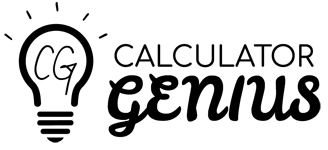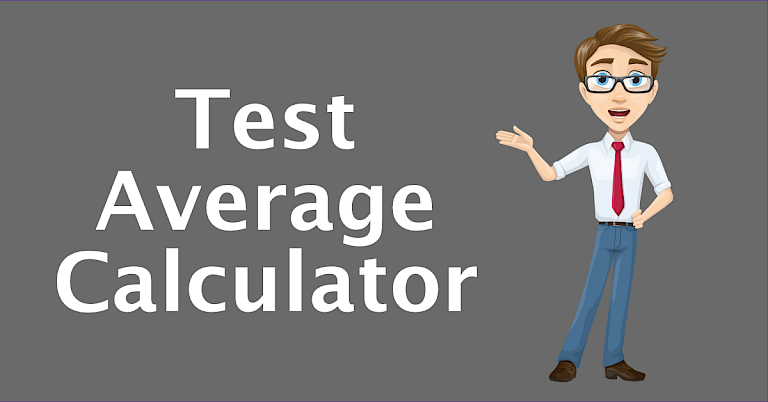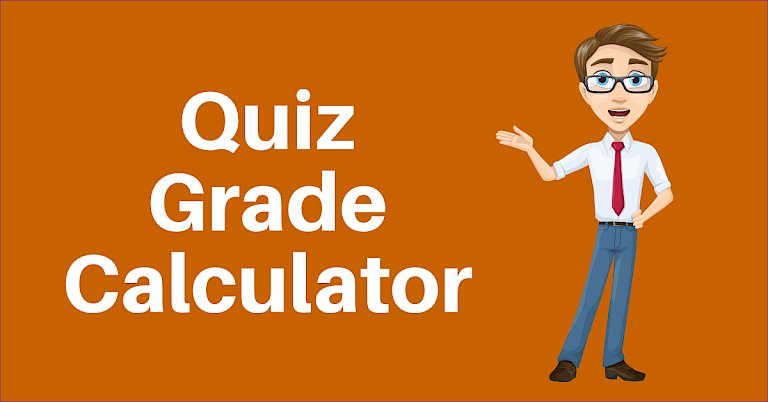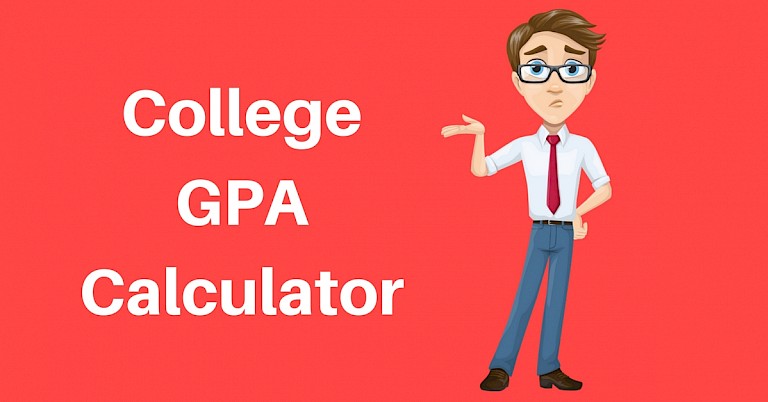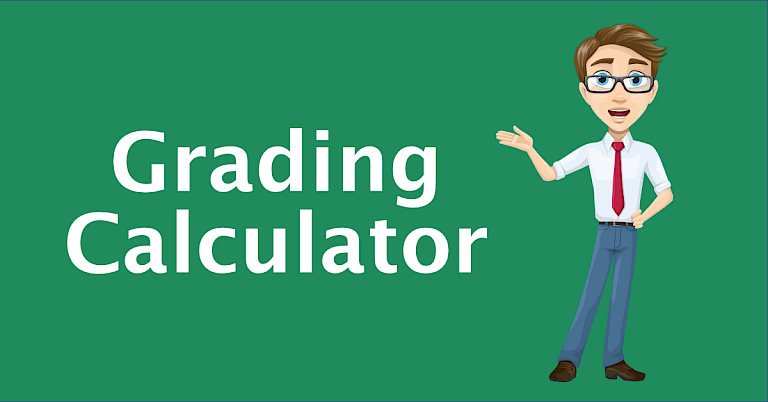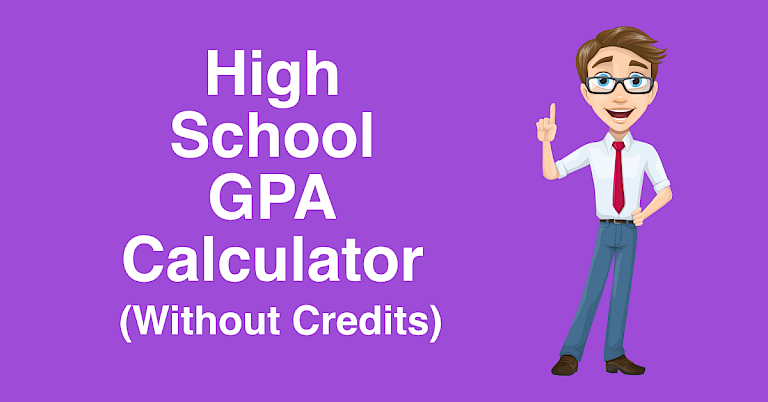
High School GPA Calculator Without Credits
Calculate your high school grade point average (GPA) easily without including credits (no credits). This calculator treats each class equally, which aligns with the grading system in many high schools.
If your high school uses class weights, check out our other high school GPA calculator here.
Calculator Instructions
- Choose Your GPA Scale: Start by picking the GPA grade scale your school uses from the options provided. Schools have different grading scales, so it's important to select the right one for accurate results. If your school's scale isn't listed, drop us an email, and we'll make sure to add it.
- (OPTIONAL) Input Your Current GPA and Classes: If you've already finished some classes and want to figure out your updated GPA, you can enter your current GPA and how many classes you've taken. This step is optional but helpful for getting your new cumulative GPA, which will show up in the results.
- Enter Your Grades: For each class, type in the grade you earned. You have the option to include the class name (like "History 101") too, but that's not necessary.
- Adding More Classes: Got more than 5 classes to add? No problem. Hit the "Add Class" button, and you'll get more spaces to fill in your information.
- Calculate: Once all your grades are entered, click the "Calculate" button to see your GPA appear in the results section.
- Reset If Needed: If you want to start over or clear your inputs, just press the "Clear" button.
And that's it! Just a few steps to find out your GPA without having to worry about credits.